Some Hints about using the site:
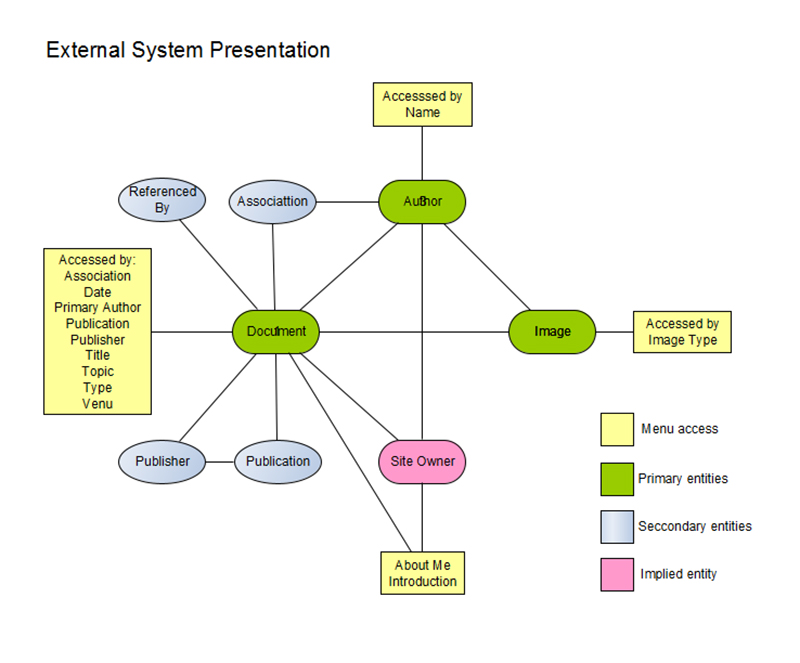
The menu bar at the top of the page provides organized lists to items of the type selected. There is an intrapage menu for each list that allows quick access to the items with the selected characteristic in common. The system presents two types of entry; document citations and image thumbnails.
Document citations are interactive. Clicking on an author"s name will take you to the author"s page, clicking on the document title will take you to the document"s page, clicking on the publication will tale you to page with all associated documents, clicking on the publisher will take you to a list of all documents published by the publisher.
Image thumbnails are interactive. Clicking on an image thumbnail will take you to the image"s page. From there, you may go the author associated with the image if one is defined, or any document associated with the image if one is defined, or any image of the same type.
At the bottom of the page, selecting a keyword from the dropdown list and clicking on the assoociated Search button provides a page with all of the documents associated with that keyword. The entry of a text snippet and clicking on the associated Search button will cause the system to present a page of all documents that have that snippet in its title.